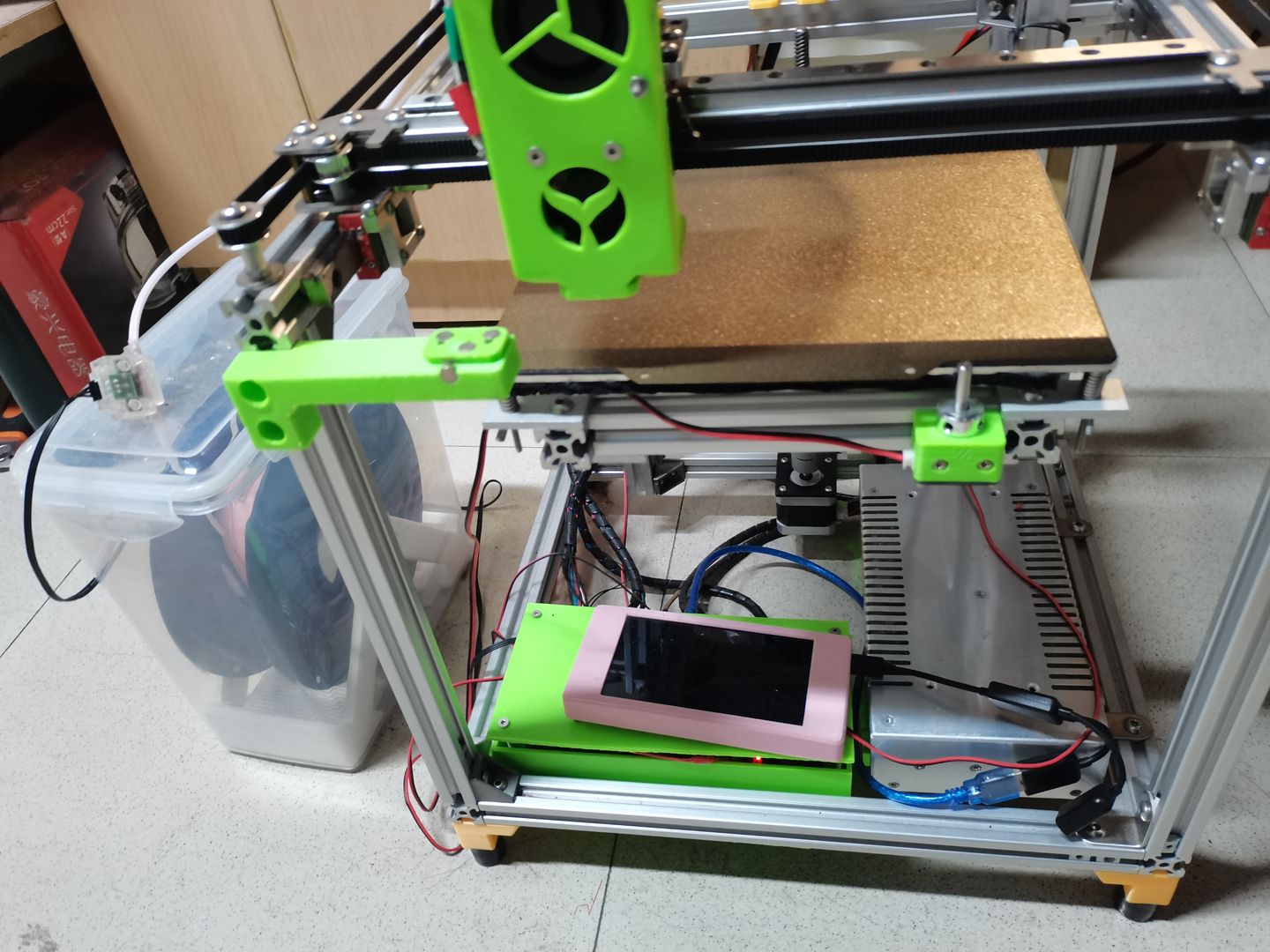ubuntu美化

ubuntu美化
沐飞参考
一起打造漂亮的Ubuntu——2023最新版Gnome44_ubuntu主题推荐-CSDN博客
最终效果
换源
deb https://mirrors.ustc.edu.cn/ubuntu/ focal main restricted universe multiverse
deb-src https://mirrors.ustc.edu.cn/ubuntu/ focal main restricted universe multiverse
deb https://mirrors.ustc.edu.cn/ubuntu/ focal-updates main restricted universe multiverse
deb-src https://mirrors.ustc.edu.cn/ubuntu/ focal-updates main restricted universe multiverse
deb https://mirrors.ustc.edu.cn/ubuntu/ focal-backports main restricted universe multiverse
deb-src https://mirrors.ustc.edu.cn/ubuntu/ focal-backports main restricted universe multiverse
deb https://mirrors.ustc.edu.cn/ubuntu/ focal-security main restricted universe multiverse
deb-src https://mirrors.ustc.edu.cn/ubuntu/ focal-security main restricted universe multiverse
deb https://mirrors.ustc.edu.cn/ubuntu/ focal-proposed main restricted universe multiverse
deb-src https://mirrors.ustc.edu.cn/ubuntu/ focal-proposed main restricted universe multiversegnome主题
安装gnome
sudo apt-get install gnome-shell
sudo apt-get install ubuntu-gnome-desktop
sudo apt-get install unity-tweak-tool
sudo apt-get install gnome-tweak-tool配置gnome
gnome-tweaks安装插件
Ubuntu下Gnome界面美化、超好用插件 - 知乎 (zhihu.com)
Ubuntu桌面美化教程(GNOME Tweak Tool安装教程)_gnome-tweaks-CSDN博客
安装ocs-url
https://www.pling.com/p/1136805/,选择适合你的包版本,例如我们是Ubuntu的,就下载deb。
sudo dpkg -i ocs-url.deb
# 如果遇到 missing broken packages的报错
sudo apt install --fix-missing推荐
主题
Colloid https://www.pling.com/p/1661959
WhiteSur https://www.pling.com/p/1403328
Graphite https://www.pling.com/p/1598493
McMojave https://www.pling.com/p/1275087
Nordic https://www.pling.com/p/1267246
Fluent https://www.pling.com/p/1477941
Dracula https://www.pling.com/p/1687249
Layan https://www.pling.com/p/1309214
Sweet https://www.pling.com/p/1253385
Skeuos https://www.pling.com/p/1441725图标库
Tela https://www.pling.com/p/1279924/
WhiteSur https://www.pling.com/p/1405756/
McMojave-circle https://www.pling.com/p/1305429
Tela circle https://www.pling.com/p/1359276
Fluent https://www.pling.com/p/1477945
Qogir https://www.pling.com/p/1296407
Win10Sur https://www.pling.com/p/1440037
Mkos-Big-Sur https://www.pling.com/p/1400021
We10X https://www.pling.com/p/1366371
Kora https://www.pling.com/p/1256209安装zsh
参考
oh-my-zsh:让终端飞 - 知乎 (zhihu.com)
安装字体
mkdir ~/.fonts
cd ~/.fonts
git clone https://github.com/Karmenzind/monaco-nerd-fonts.git
sudo apt-get install fontconfig
fc-cache -vf安装zsh和tmux
sudo apt install zsh tmux安装oh-my-zsh
sh -c "$(curl -fsSL https://raw.githubusercontent.com/ohmyzsh/ohmyzsh/master/tools/install.sh)"安装powerlevel10k
git clone --depth=1 https://github.com/romkatv/powerlevel10k.git ${ZSH_CUSTOM:-$HOME/.oh-my-zsh/custom}/themes/powerlevel10k修改 ~/.zshrc
sudo vim ~/.zshrc
ZSH_THEME="powerlevel10k/powerlevel10k"生效配置
source ~/.zshrc重新配置
p10k configureincr
incr是一款自动提示插件
安装:
wget http://mimosa-pudica.net/src/incr-0.2.zsh
mkdir ~/.oh-my-zsh/plugins/incr
mv incr-0.2.zsh ~/.oh-my-zsh/plugins/incr
echo 'source ~/.oh-my-zsh/plugins/incr/incr*.zsh' >> ~/.zshrc
source ~/.zshrcZsh 的自动补完和语法高亮
git clone https://github.com/zsh-users/zsh-autosuggestions.git $ZSH_CUSTOM/plugins/zsh-autosuggestions同样地,为语法高亮插件运行以下程序:
git clone https://github.com/zsh-users/zsh-syntax-highlighting.git $ZSH_CUSTOM/plugins/zsh-syntax-highlighting通过文本编辑器打开 ~/.zshrc文件(使用以下命令),并找到 plugins=(git) 一行。并将其替换为以下内容:
nano ~/.zshrc
plugins=(git zsh-autosuggestions zsh-syntax-highlighting)使用 CTRL+O、回车和 CTRL+X 保存并关闭该文件。
source ~/.zshrc安装Nvimmer(高级vim)
用到再装
https://github.com/devilyouwei/NVimmer
curl -o ubuntu_install.sh https://raw.githubusercontent.com/devilyouwei/NVimmer/master/ubuntu_install.sh && bash ubuntu_install.sh卸载snap
列出snap包
snap list按顺序移除
sudo snap remove --purge firefox
sudo snap remove --purge snap-store
sudo snap remove --purge gnome-3-38-2004
sudo snap remove --purge gtk-common-themes
sudo snap remove --purge snapd-desktop-integration
sudo snap remove --purge bare
sudo snap remove --purge core20
sudo snap remove --purge snapd移除snap服务
sudo apt remove --autoremove snapd关闭snap服务
sudo gedit /etc/apt/preferences.d/nosnap.pref添加
Package: snapd
Pin: release a=*
Pin-Priority: -10更新
sudo apt update 评论
匿名评论隐私政策
✅ 你无需删除空行,直接评论以获取最佳展示效果